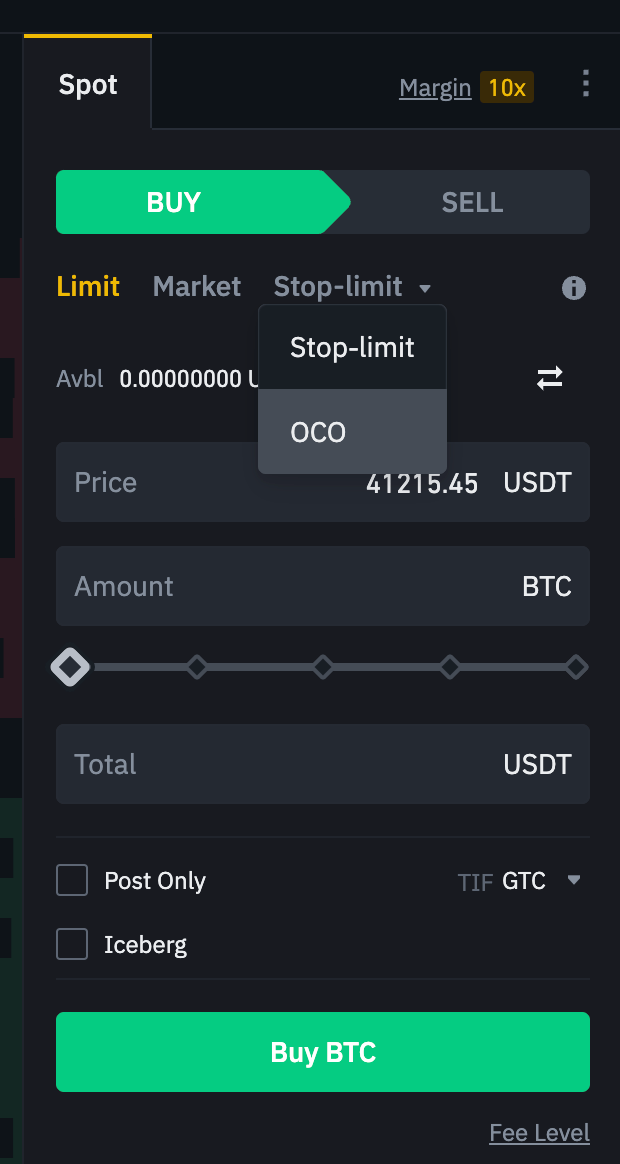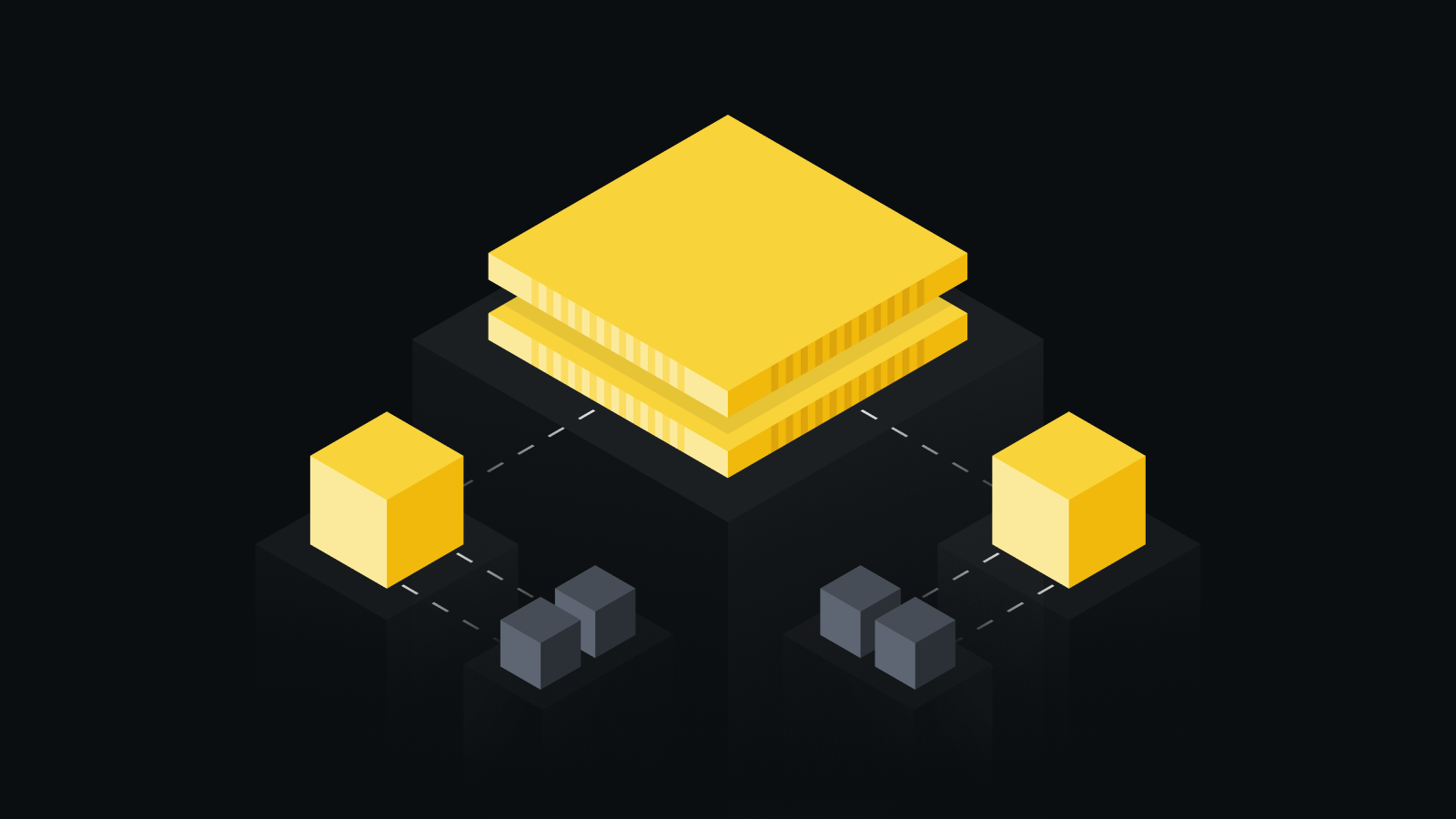If you have visited the Binance Exchange, you will notice the interface is quite similar in structure and you should be relatively familiar with the interface of the Binance DEX.
Once unlocking your wallet, you will be on the trading interface of the Binance DEX.
Trading Interface
Tradingview Chart
In the center of the interface is a TradingView chart. The chart allows you to display indicators such as the RSI, moving average, Bollinger Bands and many more. The chart also allows you to draw on the chart using the tools within the TradingView charts. More information on how to use TradingView charts can be found on the TradingView Wiki.

Exchange Activity
In the bottom left-hand side of the interface, you can locate Open Orders, Order History, Trade History, and Balances.
Open Orders: This section shows which orders are not filled in their entirety and are still currently open. You can view all of the orders on the blockchain by looking at their TxHash.
Order History: This section shows the orders you have placed, filled, unfilled or canceled. You can view all of the orders on the blockchain by looking at their TxHash.
Trade History: This section shows your executed trades on the exchange.
Balances: This section displays the current balance of your Binance Chain Wallet.
For more information about orders, visit the Binance Chain documentation

Limit Order
Binance DEX currently only supports Limit orders. Visit our article for a detailed tutorial on how to use limit orders.
The Limit order section allows you to define the bid/ask price and the quantity you wish to trade.

Order Book
The order book shows a list of open orders on the exchange. The top half is the asking side of the order book, where you will see sell orders. The bottom half is the bidding side of the order book where you can see the buy orders for that trading pair.

Trade History
You can see the trading history from all users that has occurred on the trading pair that you currently have selected.

Trading Pairs
Here you can select which trading pair you wish to trade. This section will show the current price of the asset, the percentage change (24h), and the 24h volume.

Video courtesy of Alex Saunders - Nuggets News